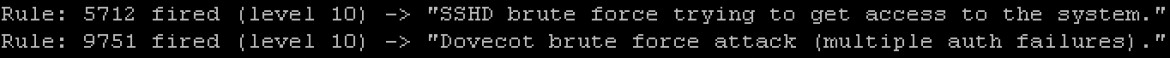VNC is useful for accessing a remote graphical desktop.
Here’s a simple configuration for RedHat Enterprise Linux 5.
Customize VNC for a user
# su - user % vncpasswd % vi .vnc/xstartup % chmod 755 .vnc/xstartup
With an example of .vnc/xstartup
#!/bin/sh # Uncomment the following two lines for normal desktop: unset SESSION_MANAGER exec /etc/X11/xinit/xinitrc [ -x /etc/vnc/xstartup ] && exec /etc/vnc/xstartup [ -r \$HOME/.Xresources ] && xrdb \$HOME/.Xresources xsetroot -solid grey vncconfig -iconic & xterm -geometry 80x24+10+10 -ls -title \"\$VNCDESKTOP Desktop\" & twm &
Configure the VNC server
# vi /etc/X11/xorg.conf
Insert the following :
Section "Screen"
Option "SecurityTypes" "None"
EndSection
Section "Module"
Load "vnc"
EndSection
Configure and restart iptables
# vi /etc/sysconfig/iptables
Insert the following :
-A RH-Firewall-1-INPUT -m state --state NEW -m tcp -p tcp --dport 5901 -j ACCEPT
Restart iptables :
# service iptables restart
Enable and start vncserver
# vi /etc/sysconfig/vncservers
Insert the following :
VNCSERVERS="1:user" VNCSERVERARGS[1]="-geometry 1280x960"
Start VNC server :
# chkconfig vncserver on # service vncserver start