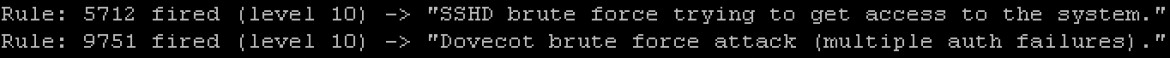check_snmp_mem.pl is a Nagios plugin that can be used to monitor the memory usage on Cisco IOS devices.
This post describes how to use the check_snmp_mem_proc Nagios plugin, which is a modified version of check_snmp_mem.pl that supports the CISCO-ENHANCED-MEMPOOL-MIB.
Refer to the following post to install Icinga, PNP4Nagios, and NagiosQL on FreeBSD.
Install the software
# cd /usr/ports/ports-mgmt/portmaster # make clean all install # make clean # rehash # portmaster net-mgmt/p5-Net-SNMP # # fetch -o /usr/local/libexec/icinga/check_snmp_mem_proc http://xydmz.net/wp-content/uploads/2013/01/check_snmp_mem_proc # chmod 555 /usr/local/libexec/icinga/check_snmp_mem_proc
Usage example
define command {
command_name check_snmp_mem_proc_enh_maxfree
command_line $USER1$/check_snmp_mem_proc -H $HOSTADDRESS$ -C Community -w "$ARG1$" -c "$ARG2$" -I -P -M -e -t 3
register 1
}
define service {
hostgroup_name cisco-ios-devices
service_description Cisco IOS Memory Enhanced
use generic-service
check_command check_snmp_mem_proc_enh_maxfree!90%!95%
register 1
}
define hostgroup {
hostgroup_name cisco-ios-devices
alias Cisco IOS Devices
register 1
}
define host {
host_name mycisco
hostgroups cisco-ios-devices
use host-pnp,generic-host
register 1
}