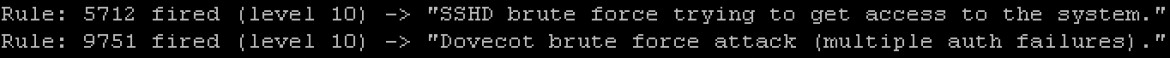This post describes the installation and configuration of the following software on FreeBSD.
RANCID is a utility for backing-up network devices configuration.
ViewVC is a browser interface for CVS.
OSSEC is an Open Source Host-based Intrusion Detection System that performs log analysis, file integrity checking, policy monitoring, rootkit detection, real-time alerting and active response.
When OSSEC receives a %SYS-5-CONFIG_I syslog message from a Cisco network device, it launches RANCID which fetches the latest version of the device configuration and stores it in a CVS repository that is browsable using ViewVC.
Cisco Configuration
IOS
service timestamps log datetime msec username rancid secret 5 xxxxxxxxxxxxxxxxxx logging 192.168.2.2
ASA
logging enable logging trap notifications logging host management 192.168.2.2 username rancid password xxxxxxxxxxxxxxxxxx encrypted
RANCID
Install the software
# cd /usr/ports/ports-mgmt/portmaster # make clean all install # make clean # rehash # portmaster misc/rpl # rehash # portmaster -d net-mgmt/rancid # rpl 'spawn telnet' 'spawn telnet -K' /usr/local/libexec/rancid/clogin
Apply the following patches that address some issues with lock files.
rancid-run.diff
control_rancid.diff
# cd /usr/local/libexec/rancid # patch < rancid-run.diff # patch < control_rancid.diff
Add the rancid user and group
# vipw ------------------------------ cut here ------------------------------ rancid:*:805:805::0:0:RANCID Sandbox:/home/rancid:/bin/tcsh ------------------------------ cut here ------------------------------ # vi /etc/group ------------------------------ cut here ------------------------------ rancid:*:805: ------------------------------ cut here ------------------------------
Prepare the RANCID environment
# mkdir /home/rancid
# mkdir /home/rancid/bin
# mkdir /home/rancid/devices
# mkdir /home/rancid/tmp
# vi /home/rancid/.tcshrc
------------------------------ cut here ------------------------------
if ( ${?prompt} ) then
set path=(${path} /usr/local/libexec/rancid)
endif
------------------------------ cut here ------------------------------
# rpl /tmp /home/rancid/tmp /usr/local/etc/rancid/rancid.conf
# rpl 'BASEDIR=/usr/local/var/rancid' 'BASEDIR=/home/rancid' /usr/local/etc/rancid/rancid.conf
# vi /home/rancid/.cloginrc
------------------------------ cut here ------------------------------
add password * password enable
add user * {rancid}
add method * ssh
add autoenable * 0
------------------------------ cut here ------------------------------
# vi /usr/local/etc/rancid/rancid.conf
------------------------------ cut here ------------------------------
LIST_OF_GROUPS="devices"
------------------------------ cut here ------------------------------
Set proper permissions and ownership
# chmod 440 /home/rancid/.cloginrc # chown -R rancid:rancid /home/rancid/.
Initialize the CVS repository
# su - rancid % rancid-cvs
Create the device list
# su - rancid % vi /home/rancid/devices/router.db ------------------------------ cut here ------------------------------ device:cisco:up ------------------------------ cut here ------------------------------
Run rancid
# su - rancid % rancid-run
Create additional scripts
% vi /home/rancid/bin/run-rancid
------------------------------ cut here ------------------------------
#!/bin/csh -f
set path=($path /usr/local/bin)
setenv HOME /home/rancid
if ( ! ${?RANCIDHOME} ) then
setenv RANCIDHOME /usr/local/libexec/rancid
endif
if ( ! ${?HOMERANCID} ) then
setenv HOMERANCID `dirname $0`
setenv HOMERANCID $HOMERANCID/..
setenv HOMERANCID `realpath $HOMERANCID`
endif
set path=(${path} ${HOMERANCID}/bin ${RANCIDHOME})
rancid-run $*
------------------------------ cut here ------------------------------
% chmod 755 /home/rancid/bin/run-rancid
% vi /home/rancid/bin/run-one
------------------------------ cut here ------------------------------
#!/bin/csh -f
set path=($path /usr/local/bin)
setenv HOME /home/rancid
if ( $#argv != 2 ) then
echo "Wrong number of arguments - usage: run-one router group"
exit 1
endif
if ( ! ${?RANCIDHOME} ) then
setenv RANCIDHOME /usr/local/libexec/rancid
endif
if ( ! ${?HOMERANCID} ) then
setenv HOMERANCID `dirname $0`
setenv HOMERANCID $HOMERANCID/..
setenv HOMERANCID `realpath $HOMERANCID`
endif
set path=(${path} ${HOMERANCID}/bin ${RANCIDHOME})
rancid-run -r $1 $2
------------------------------ cut here ------------------------------
% chmod 755 /home/rancid/bin/run-one
Create the cron jobs
%vi /home/rancid/crontab
------------------------------ cut here ------------------------------
1 1,7,13,19 * * * /home/rancid/bin/run-rancid 2>&1 | tee /home/rancid/logs/run-rancid.log >>/dev/null 2>&1
50 23 * * * find /home/rancid/logs -type f -mtime +2 -exec rm {} \;
------------------------------ cut here ------------------------------
% crontab /home/rancid/crontab
ViewVC
Install the software
# portmaster -d devel/viewvc
Modify the ViewVC configuration file
# vi /usr/local/viewvc/viewvc.conf ------------------------------ cut here ------------------------------ cvs_roots = rancid: /home/rancid/CVS root_parents = /home/rancid : cvs default_root = rancid use_localtime = 1 ------------------------------ cut here ------------------------------
Read the instructions on how to use ViewVC
# cat /var/db/pkg/viewvc-*/+DISPLAY
*****************************************************************
To use ViewVC, modify the configuration file located at
/usr/local/viewvc/viewvc.conf.
If no webserver was selected during installation, then
a rc script for running ViewVC standalone is installed.
To enable the standalone ViewVC server in rc.conf use
parameter viewvc_enable="YES".
You can also adjust the user which runs the ViewVC standalone
server with the parameter "viewvc_user".
If you want to run the ViewVC standalone server with another
IP/PORT, use the parameter "viewvc_flags".
To see all available parameters, use the command
/usr/local/viewvc/bin/standalone.py --help
To use ViewVC with Apache or lighttpd as a CGI script,
see the following config examples.
Example config lines for Apache
===============================
Alias /viewvc "/usr/local/viewvc/bin/cgi/"
<Directory "/usr/local/viewvc/bin/cgi">
AddHandler cgi-script .cgi
Options NONE +ExecCGI
DirectoryIndex viewvc.cgi
Order allow,deny
Allow from all
</Directory>
Example config lines for lighttpd
=================================
server.modules = (
"mod_alias",
"mod_access"
)
alias.url += ( "/viewvc" => "/usr/local/viewvc/bin/cgi" )
$HTTP["url"] =~ "^/viewvc/" {
index-file.names = ( "viewvc.cgi" )
cgi.assign = (
".cgi" => "/usr/local/bin/python",
)
}
*****************************************************************
OSSEC
Install the software
# portmaster -d security/ossec-hids-server # cp /usr/local/ossec-hids/ossec.conf.sample /usr/local/ossec-hids/ossec.conf # portmaster -d security/sudo
Create the OSSEC script
# vi /usr/local/ossec-hids/active-response/bin/fire-rancid.sh
------------------------------ cut here ------------------------------
#!/bin/sh
PATH=/sbin:/bin:/usr/sbin:/usr/bin:/usr/local/sbin:/usr/local/bin:~/bin
export PATH
ACTION=$1
USER=$2
IP=$3
ALERTID=$4
RULEID=$5
HOST=$6
LOCAL=`dirname $0`;
cd $LOCAL
cd ../
PWD=`pwd`
# IP Address must be provided
if [ "x${HOST}" = "x" ]; then
echo "$0: Missing argument (host)"
exit 1;
fi
ROUTER=`host ${HOST} | cut -f5 -d' '`
# Logging the call
echo "`date` $0 $1 $2 $3 $4 $5 $6 ${ROUTER}" >> ${PWD}/../logs/active-responses.log
sudo -u rancid /home/rancid/bin/run-one ${ROUTER} devices 2>&1 | tee /home/rancid/logs/run-one-${ROUTER}.log >>/dev/null 2>&1
exit 1;
------------------------------ cut here ------------------------------
% chmod 755 /usr/local/ossec-hids/active-response/bin/fire-rancid.sh
- Modify the OSSEC configuration file
Adjust the parameters in the global section.
Replace the remote section and adjust the parameters.
Comment out the cisco-ios-rules.xml line.
# rpl /var/ossec /usr/local/ossec-hids /usr/local/ossec-hids/etc/ossec.conf # vi /usr/local/ossec-hids/etc/ossec.conf
<!-- <include>cisco-ios_rules.xml</include> -->
<!-- <remote>
<connection>secure</connection>
</remote> -->
<remote>
<connection>syslog</connection>
<allowed-ips>0.0.0.0/0</allowed-ips>
<local_ip>192.168.2.2</local_ip>
</remote>
<command>
<name>fire-rancid</name>
<executable>fire-rancid.sh</executable>
<expect></expect>
<timeout_allowed>no</timeout_allowed>
</command>
<active-response>
<!-- %SYS-5-CONFIG_I response. Fire rancid.
-->
<command>fire-rancid</command>
<location>local</location>
<!--
<rules_id>4340,100002</rules_id>
-->
<rules_id>104340,100002</rules_id>
</active-response>
Create local rules
# vi /home/ossec-hids/rules/local_rules.xml
<rule id=”100002” level=”5”>
<match>%SYS-5-CONFIG_I</match>
<description>Configuration change detected.</description>
</rule>
<rule id=”104340” level=”8”>
<if_sid>4340</if_sid>
<options>no_email_alert</options>
</rule>
Modify the syslog configuration
# vi /etc/rc.conf ------------------------------ cut here ------------------------------ syslogd_enable="YES" syslogd_program="/usr/sbin/syslogd" syslogd_flags="-b 127.0.0.1" ------------------------------ cut here ------------------------------
Restart syslogd
# sh /etc/rc.d/syslogd restart
Add the ossec user in sudoers
# visudo ------------------------------ cut here ------------------------------ ossec ALL=(rancid) NOPASSWD: ALL ------------------------------ cut here ------------------------------
Start OSSEC
# vi /etc/rc.conf ------------------------------ cut here ------------------------------ ossechids_enable=”YES” ossechids_user=”ossec” ossechids_group=”ossec” ------------------------------ cut here ------------------------------ # sh /usr/local/etc/rc.d/ossec-hids start