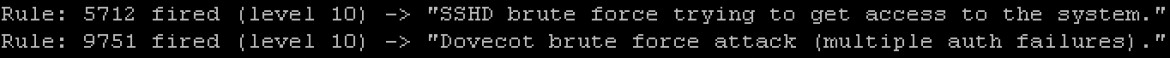First, follow the instructions in this post to build a firewall host.
In AWS EC2, launch the FreeBSD 10.3 ftpssl instance.
Attach 1 interface eth0 to the ftpssl instance.
| Subnet | Interface | Address |
|---|---|---|
| DMZ | eth0 | 10.20.1.13 |
The ftpssl instance will use 10.20.1.1 for its default gateway.
From the firewall instance, you should be able to login to the ftpssl instance using your ssh key.
ssh -i key.pem ec2-user@10.20.1.13
Modify the following files
vi /etc/rc.conf ------------------------------ cut here ------------------------------ ec2_configinit_enable=YES ec2_fetchkey_enable=YES ec2_ephemeralswap_enable=YES ec2_loghostkey_enable=YES firstboot_freebsd_update_enable=YES firstboot_pkgs_enable=YES growfs_enable="YES" ifconfig_DEFAULT="SYNCDHCP" sshd_enable="YES" firstboot_pkgs_list="awscli" ------------------------------ cut here ------------------------------ vi /etc/dhclient.conf ------------------------------ cut here ------------------------------ supersede host-name "ftpssl-host.domain"; supersede domain-name "domain"; supersede domain-name-servers 127.0.0.1; ------------------------------ cut here ------------------------------ vi /etc/hosts ------------------------------ cut here ------------------------------ ::1 localhost localhost.domain 127.0.0.1 localhost localhost.domain 10.20.1.10 firewall-host.domain firewall-host 10.20.1.13 ftpssl-host.domain ftpssl-host ------------------------------ cut here ------------------------------ vi /etc/nsswitch.conf ------------------------------ cut here ------------------------------ group: files passwd: files services: files ------------------------------ cut here ------------------------------ vi /etc/group ------------------------------ cut here ------------------------------ ftpssl:*:21: ------------------------------ cut here ------------------------------ vipw ------------------------------ cut here ------------------------------ superftpuser:*:1100:21::0:0:Super FTP User:/home/proftpd/root/super:/usr/local/bin/bash downloaduser:*:1101:21::0:0:Download User:/home/proftpd/root/super/download:/usr/sbin/nologin uploaduser:*:1101:21::0:0:Upload User:/home/proftpd/root/super/upload:/usr/sbin/nologin ------------------------------ cut here ------------------------------
Add swap file and a second disk for /usr
dd if=/dev/zero of=/boot/swap1 bs=1m count=1024 chmod 0600 /boot/swap1
In EC2, create a new EBS Volume (10G) and attach it to the ftpssl instance (/dev/sdf).
sysctl kern.disks
------------------------------ cut here ------------------------------
kern.disks: xbd5 ada0
------------------------------ cut here ------------------------------
gpart create -s GPT xbd5
gpart add -t freebsd-ufs -a 1M xbd5
gpart show
------------------------------ cut here ------------------------------
=> 3 20971515 ada0 GPT (10G)
3 32 1 freebsd-boot (16K)
35 20971483 2 freebsd-ufs (10G)
=> 34 20971453 xbd5 GPT (10G)
34 2014 - free - (1.0M)
2048 20967424 1 freebsd-ufs (10G)
20969472 2015 - free - (1.0M)
------------------------------ cut here ------------------------------
newfs -U /dev/xbd5p1
mkdir /newdisk
mount /newdisk
cd /usr
tar cf - . | ( cd /newdisk/.; tar xpf - )
mkdir /newhome
cd /home
tar cf - . | ( cd /newhome/.; tar xpf - )
mv /home /home-
mv /newhome /home
mv /usr /usr-
mkdir /usr
vi /etc/fstab
------------------------------ cut here ------------------------------
/dev/gpt/rootfs / ufs rw 1 1
/dev/xbd5p1 /usr ufs rw 2 2
md99 none swap sw,file=/boot/swap1,late 0 0
------------------------------ cut here ------------------------------
swapon -aL
swapinfo -k
reboot
/bin/rm -f /home-
chflags -R noschg /usr-
/bin/rm -rf /usr-
Enable unbound (local caching DNS resolver)
vi /etc/rc.conf.d/local_unbound ------------------------------ cut here ------------------------------ local_unbound_enable="YES" local_unbound_forwarders="8.8.8.8" ------------------------------ cut here ------------------------------ vi /etc/resolvconf.conf ------------------------------ cut here ------------------------------ resolv_conf="/dev/null" resolvconf="NO" ------------------------------ cut here ------------------------------
Fetch and extract the ports tree
portsnap fetch portsnap extract portsnap fetch update
Install portmaster and rpl utilities
cd /usr/ports/ports-mgmt/portmaster make clean all install make clean portmaster -d misc/rpl
Adjust sshd
vi /etc/ssh/sshd_config ------------------------------ cut here ------------------------------ ClientAliveInterval 900 IgnoreRhosts yes LoginGraceTime 30 MaxAuthTries 3 PermitEmptyPasswords no PermitRootLogin no PubkeyAuthentication yes ------------------------------ cut here ------------------------------ sh /etc/rc.d/sshd restart
Adjust syslog
vi /etc/syslog.conf ------------------------------ cut here ------------------------------ *.* /var/log/all.log ------------------------------ cut here ------------------------------ touch /var/log/all.log chmod 0640 /var/log/all.log chown root:wheel /var/log/all.log sh /etc/rc.d/syslogd restart vi /etc/newsyslog.conf -------------------------- cut here -------------------------- /var/log/all.log 600 12 * $M1D0 J -------------------------- cut here --------------------------
Enable NTP
ntpdate 0.freebsd.pool.ntp.org vi /etc/ntp.conf ------------------------------ cut here ------------------------------ server 0.pool.ntp.org iburst maxpoll 9 server 1.pool.ntp.org iburst maxpoll 9 server 2.pool.ntp.org iburst maxpoll 9 restrict default limited kod nomodify notrap nopeer noquery restrict -6 default limited kod nomodify notrap nopeer noquery restrict 127.0.0.1 restrict -6 ::1 restrict 127.127.1.0 ------------------------------ cut here ------------------------------ vi /etc/rc.conf.d/ntpd ------------------------------ cut here ------------------------------ ntpd_enable="YES" ntpd_program="/usr/sbin/ntpd" ntpd_config="/etc/ntp.conf" ntpd_sync_on_start="YES" ntpd_flags="-p /var/run/ntpd.pid" ------------------------------ cut here ------------------------------ sh /etc/rc.d/ntpd start
Install postfix
portmaster -d mail/postfix vi /etc/periodic.conf ------------------------------ cut here ------------------------------ daily_clean_hoststat_enable="NO" daily_status_mail_rejects_enable="NO" daily_status_include_submit_mailq="NO" daily_submit_queuerun="NO" ------------------------------ cut here ------------------------------ sh /etc/rc.d/sendmail stop vi /etc/rc.conf.d/sendmail ------------------------------ cut here ------------------------------ sendmail_enable="NONE" ------------------------------ cut here ------------------------------ vi /etc/rc.conf.d/postfix ------------------------------ cut here ------------------------------ postfix_enable="YES" ------------------------------ cut here ------------------------------ sh /usr/local/etc/rc.d/postfix start
Update FreeBSD
freebsd-update fetch freebsd-update fetch install
Fetch and extract the src tree
portmaster -d devel/subversion portmaster -d security/ca_root_nss svn co https://svn0.us-west.FreeBSD.org/base/releng/10.3 /usr/src svn up /usr/src cd /usr/src make clean make update SVN_UPDATE=yes vi /etc/make.conf ------------------------------ cut here ------------------------------ WITHOUT_X11=yes WITHOUT_ATM=yes WITHOUT_I4B=yes WITHOUT_IPX=yes WITHOUT_NIS=yes DEFAULT_VERSIONS+=ssl=openssl ------------------------------ cut here ------------------------------ vi /etc/src.conf ------------------------------ cut here ------------------------------ WITHOUT_X11=yes WITHOUT_ATM=yes WITHOUT_I4B=yes WITHOUT_IPX=yes WITHOUT_NIS=yes ------------------------------ cut here ------------------------------
Install the following ports
portmaster -d shells/bash portmaster -d sysutils/lsof portmaster -d security/sudo portmaster -d security/openssl cp /usr/local/openssl/openssl.cnf.sample /usr/local/openssl/openssl.cnf
Install ProFTPD
portmaster -d ftp/proftpd vi /etc/rc.conf.d/proftpd ------------------------------ cut here ------------------------------ proftpd_enable="YES" proftpd_config="/home/proftpd/etc/proftpd.conf" ------------------------------ cut here ------------------------------
Integrate ClamAV into ProFTPd for virus scanning
portmaster -d security/proftpd-mod_clamav vi /etc/rc.conf.d/clamav_clamd ------------------------------ cut here ------------------------------ clamav_clamd_enable="YES" clamav_clamd_socket="/var/run/clamav/clamd.sock" ------------------------------ cut here ------------------------------ vi /etc/rc.conf.d/clamav_freshclam ------------------------------ cut here ------------------------------ clamav_freshclam_enable="YES" ------------------------------ cut here ------------------------------ freshclam rpl '#TCPSocket 3310' 'TCPSocket 3310' /usr/local/etc/clamd.conf sh /usr/local/etc/rc.d/clamav-freshclam start sh /usr/local/etc/rc.d/clamav-clamd start
Install MySQL backend
portmaster -d databases/mysql57-server
vi /usr/local/etc/rc.d/mysql-server
------------------------------ cut here ------------------------------
eval $mysql_install_db $mysql_install_db_args # >/dev/null 2>/dev/null
eval `/usr/bin/limits ${mysql_limits_args}` # 2>/dev/null
------------------------------ cut here ------------------------------
vi /etc/rc.conf.d/mysql
------------------------------ cut here ------------------------------
mysql_enable="YES"
mysql_limits="NO"
mysql_args=""
------------------------------ cut here ------------------------------
sh /usr/local/etc/rc.d/mysql-server start
mysqladmin -u root -p password 'password'
portmaster -d databases/proftpd-mod_sql_mysql
Configure and start ProFTPD
mkdir /home/proftpd
mkdir /home/proftpd/conf
mkdir /home/proftpd/empty
mkdir /home/proftpd/etc
mkdir /home/proftpd/etc/users
mkdir /home/proftpd/log
mkdir /home/proftpd/root
mkdir /home/proftpd/root/super
mkdir /home/proftpd/root/super/download
mkdir /home/proftpd/root/super/upload
mkdir /home/proftpd/ssh
mkdir /home/proftpd/ssl
cp /etc/ssh/ssh_host_rsa_key /home/proftpd/ssh/ssh_host_rsa_key
cp /usr/local/etc/proftpd.conf /home/proftpd/etc/proftpd.conf
rpl "ProFTPD Default Installation" "FTPSSL" /home/proftpd/etc/proftpd.conf
rpl '#DefaultRoot ~' 'DefaultRoot ~' /home/proftpd/etc/proftpd.conf
vi /home/proftpd/etc/proftpd.conf
------------------------------ cut here ------------------------------
ServerName "FTPSSL"
ServerType standalone
DefaultServer on
MasqueradeAddress elastic-ip-address-of-the-firewall-instance
PassivePorts 60000 65535
ScoreboardFile /var/run/proftpd/proftpd.scoreboard
Port 21
LoadModule mod_clamav.c
LoadModule mod_tls.c
TLSEngine on
TLSLog /home/proftpd/log/tls.log
TLSProtocol SSLv3 TLSv1
TLSRequired on
TLSRSACertificateFile /home/proftpd/ssl/crt.pem
TLSRSACertificateKeyFile /home/proftpd/ssl/key.rsa.null.pem
TLSCACertificateFile /home/proftpd/ssl/ca-crt.pem
TLSVerifyClient off
TLSRenegotiate none
TLSOptions AllowDotLogin NoSessionReuseRequired
ClamAV on
ClamServer localhost
ClamPort 3310
LoadModule mod_sql.c
LoadModule mod_sql_mysql.c
LoadModule mod_sql_passwd.c
SQLBackend mysql
SQLEngine on
SQLPasswordEngine on
SQLAuthenticate on
SQLAuthTypes SHA1
SQLConnectInfo proftpd@localhost root password
SQLDefaultUID 1100
SQLDefaultGID 21
SQLUserInfo users userid passwd NULL NULL homedir shell
SQLGroupInfo groups groupname gid members
SQLUserWhereClause "disabled != 1"
SQLLogFile /home/proftpd/log/sql
SQLLog PASS updatecount
SQLNamedQuery updatecount UPDATE "login_count=login_count+1, last_login=now() WHERE userid='%u'" users
SQLLog RETR bytes-out-count
SQLNamedQuery bytes-out-count UPDATE "bytes_out_used=bytes_out_used+%b WHERE userid='%u'" users
SQLLog RETR files-out-count
SQLNamedQuery files-out-count UPDATE "files_out_used=files_out_used+1 WHERE userid='%u'" users
SQLLog STOR bytes-in-count
SQLNamedQuery bytes-in-count UPDATE "bytes_in_used=bytes_in_used+%b WHERE userid='%u'" users
SQLLog STOR files-in-count
SQLNamedQuery files-in-count UPDATE "files_in_used=files_in_used+1 WHERE userid='%u'" users
CreateHome on 775
AuthOrder mod_sql.c
UseIPv6 off
Umask 002
MaxInstances 30
CommandBufferSize 512
User ftp
Group ftp
DefaultRoot ~
AllowOverwrite on
DisplayConnect /home/proftpd/conf/connect.msg
ExtendedLog /home/proftpd/log/extended
IdentLookups off
MaxClients 20 "Sorry, max %m users -- try again later"
MaxClientsPerHost 4 "Sorry, you may not connect more than 4 times."
MaxClientsPerUser 4 "Sorry, you may not connect more than 4 times."
MaxHostsPerUser 4 "Sorry, you may not connect more than 4 times."
MaxLoginAttempts 6
MultilineRFC2228 on
RequireValidShell off
ServerIdent on "FTPSSL server ready"
ServerLog /home/proftpd/log/server
SystemLog /home/proftpd/log/system
TransferLog /home/proftpd/log/transfer
UseReverseDNS off
<Limit SITE_CHMOD>
DenyAll
</Limit>
Include /home/proftpd/etc/users/*.conf
------------------------------ cut here ------------------------------
vi /home/proftpd/etc/users/downloaduser.conf
------------------------------ cut here ------------------------------
<Directory ~downloaduser>
<Limit WRITE>
DenyAll
AllowUser superftpuser
</Limit>
</Directory>
------------------------------ cut here ------------------------------
vi /home/proftpd/etc/users/uploaduser.conf
------------------------------ cut here ------------------------------
<Directory ~uploaduser>
<Limit ALL>
DenyAll
AllowUser superftpuser
</Limit>
<Limit CDUP CWD PWD XCWD XCUP>
AllowAll
</Limit>
<Limit STOR STOU>
AllowAll
</Limit>
</Directory>
------------------------------ cut here ------------------------------
vi /home/proftpd/conf/connect.msg
------------------------------ cut here ------------------------------
Restricted access only
------------------------------ cut here ------------------------------
vi /home/proftpd/conf/login.msg
------------------------------ cut here ------------------------------
Welcome / FTPSSL
------------------------------ cut here ------------------------------
vi /home/proftpd/conf/quit.msg
------------------------------ cut here ------------------------------
Goodbye / FTPSSL
------------------------------ cut here ------------------------------
chown -R downloaduser:ftpssl /home/proftpd/root/super/download/.
chown -R uploaduser:ftpssl /home/proftpd/root/super/upload/.
chown -R superftpuser:ftpssl /home/proftpd/root/.
chmod 775 /home/proftpd/root/super/download
chmod 775 /home/proftpd/root/super/upload
sh /usr/local/etc/rc.d/proftpd start
Optionally install client certificate for ftpssl users
Example :
cp client-crt.pem /home/proftpd/root/super/download/.tlslogin chmod 644 /home/proftpd/root/super/download/.tlslogin chown superftpuser:ftpssl /home/proftpd/root/super/download/.tlslogin
Install Apache, PHP and ProFTPd-Admin
portmaster -d -m 'WITH_PROXY_MODULES=yes' -m 'WITH_SUEXEC_MODULES=yes' www/apache24
------------------------------ cut here ------------------------------
[X] SUEXEC
------------------------------ cut here ------------------------------
rpl /usr/local/etc/apache24/httpd.conf /home/apache/conf/httpd.conf /usr/local/etc/rc.d/apache24
rpl /var/run/httpd /home/apache/pid/httpd /usr/local/etc/rc.d/apache24
rpl -q '.pid' '' /usr/local/etc/rc.d/apache24
mkdir /home/apache
mkdir /home/apache/conf
mkdir /home/apache/empty
mkdir /home/apache/lock
mkdir /home/apache/logs
mkdir /home/apache/logs/data
chown www:www /home/apache/logs/data
mkdir /home/apache/pid
mkdir /home/apache/conf/ssl.crl
mkdir /home/apache/conf/ssl.crt
mkdir /home/apache/conf/ssl.crt/ftpssl
mkdir /home/apache/conf/ssl.key
mkdir /home/apache/conf/ssl.key/ftpssl
mkdir /home/apache/virtual
touch /home/apache/logs/access
touch /home/apache/logs/error
cd /usr/local/etc/apache24; tar cf - . |(cd /home/apache/conf/.; tar xf -)
rpl 'ServerRoot "/usr/local"' 'ServerRoot "/home/apache"' /home/apache/conf/httpd.conf
rpl 'LoadModule userdir_module' '#LoadModule userdir_module' /home/apache/conf/httpd.conf
rpl '#LoadModule ssl_module' 'LoadModule ssl_module' /home/apache/conf/httpd.conf
rpl 'ServerAdmin you@example.com' 'ServerAdmin root@securesc.ca' /home/apache/conf/httpd.conf
rpl 'DirectoryIndex index.html' 'DirectoryIndex index.html index.php' /home/apache/conf/httpd.conf
rpl 'ErrorLog "/var/log/httpd-error.log"' 'ErrorLog "/home/apache/logs/error"' /home/apache/conf/httpd.conf
rpl 'CustomLog "/var/log/httpd-access.log"' 'CustomLog "/home/apache/logs/access"' /home/apache/conf/httpd.conf
rpl 'Listen 80' '#Listen 80' /home/apache/conf/httpd.conf
rpl libexec/apache24/ /usr/local/libexec/apache24/ /home/apache/conf/httpd.conf
rpl etc/apache24/ /home/apache/conf/ /home/apache/conf/httpd.conf
vi /home/apache/conf/httpd.conf
------------------------------ cut here ------------------------------
ServerName ftpssl.domain:80
PidFile "/home/apache/pid/httpd"
AddType application/x-httpd-php .php
AddType application/x-httpd-php-source .phps
LoadFile /usr/local/lib/libxml2.so
LoadModule cgi_module /usr/local/libexec/apache24/mod_cgi.so
LoadModule unique_id_module /usr/local/libexec/apache24/mod_unique_id.so
LoadModule suexec_module /usr/local/libexec/apache24/mod_suexec.so
LoadModule xml2enc_module /usr/local/libexec/apache24/mod_xml2enc.so
LoadModule suphp_module /usr/local/libexec/apache24/mod_suphp.so
#LoadModule security2_module /usr/local/libexec/apache24/mod_security2.so
LoadModule proxy_html_module /usr/local/libexec/apache24/mod_proxy_html.so
ExtendedStatus On
ProxyHTMLLinks a href
ProxyHTMLLinks area href
ProxyHTMLLinks link href
ProxyHTMLLinks img src longdesc usemap
ProxyHTMLLinks object classid codebase data usemap
ProxyHTMLLinks q cite
ProxyHTMLLinks blockquote cite
ProxyHTMLLinks ins cite
ProxyHTMLLinks del cite
ProxyHTMLLinks form action
ProxyHTMLLinks input src usemap
ProxyHTMLLinks head profile
ProxyHTMLLinks base href
ProxyHTMLLinks script src for
ProxyHTMLEvents onclick ondblclick onmousedown onmouseup \
onmouseover onmousemove onmouseout onkeypress \
onkeydown onkeyup onfocus onblur onload \
onunload onsubmit onreset onselect onchange
ProxyHTMLLinks frame src longdesc
ProxyHTMLLinks iframe src longdesc
ProxyHTMLLinks body background
ProxyHTMLLinks applet codebase
------------------------------ cut here ------------------------------
vi /etc/rc.conf.d/apache24
------------------------------ cut here ------------------------------
apache24_enable="YES"
apache24_profiles=""
apache24limits_enable="NO"
apache24_flags="-f /home/apache/conf/httpd.conf"
apache24limits_args="-e -C daemon"
apache24_http_accept_enable="YES"
------------------------------ cut here ------------------------------
touch /home/apache/logs/suexec
portmaster -d lang/php56
portmaster -d textproc/php56-simplexml
portmaster -d databases/php56-mysqli
cp /usr/local/etc/php.ini-production /usr/local/etc/php.ini
rpl ';date.timezone =' 'date.timezone = America/Montreal' /usr/local/etc/php.ini
rpl ';include_path = ".:/php/includes"' 'include_path = ".:/php/includes"' /usr/local/etc/php.ini
rpl 'max_execution_time = 30' 'max_execution_time = 300' /usr/local/etc/php.ini
rpl 'short_open_tag = Off' 'short_open_tag = On' /usr/local/etc/php.ini
rpl 'post_max_size = 8M' 'post_max_size = 32M' /usr/local/etc/php.ini
rpl 'memory_limit = 128M' 'memory_limit = 512M' /usr/local/etc/php.ini
portmaster -d -m 'WITH_SETID_MODE=force' www/suphp
cp /usr/local/etc/suphp.conf-example /usr/local/etc/suphp.conf
vi /usr/local/etc/suphp.conf
------------------------------ cut here ------------------------------
;docroot=/usr/local/www/*:${HOME}/public_html
docroot=/
check_vhost_docroot=false
umask=0022
min_uid=0
min_gid=0
------------------------------ cut here ------------------------------
mkdir /home/apache/virtual/proftpd_admin
mkdir /home/apache/logs/proftpd_admin
cd /root
fetch https://github.com/ChristianBeer/ProFTPd-Admin/archive/master.zip
unzip master.zip
cd ProFTPd-Admin-master
tar cf - . |(cd /home/apache/virtual/proftpd_admin/.; tar xpf -)
rpl '0000-00-00 00:00:00' '1970-01-01 00:00:01' tables.sql
mysql -u root -p
mysql> drop database proftpd;
mysqladmin -p create proftpd
mysql -u root -p proftpd < tables.sql
cd /home/apache/virtual/proftpd_admin
cp configs/config_example.php configs/config.php
vi /home/apache/virtual/proftpd_admin/configs/config.php
------------------------------ cut here ------------------------------
$cfg['default_homedir'] = "/home/proftpd/root/super/changeme";
$cfg['min_uid'] = -1;
$cfg['max_uid'] = -1;
$cfg['min_gid'] = -1;
$cfg['max_gid'] = -1;
$cfg['db_name'] = "proftpd";
$cfg['db_user'] = "root";
$cfg['db_pass'] = "XXX";
------------------------------ cut here ------------------------------
chmod 400 /home/apache/virtual/proftpd_admin/configs/config.php
chown -R ftp:ftp /home/apache/virtual/proftpd_admin/.
vi /home/apache/conf/Includes/10.20.1.13.conf
------------------------------ cut here ------------------------------
Listen 10.20.1.13:443
------------------------------ cut here ------------------------------
vi /home/apache/conf/Includes/ftpssl.conf
------------------------------ cut here ------------------------------
<VirtualHost 10.20.1.13:443>
ServerAdmin apache@securesc.ca
ServerName ftpssl.domain
ServerAlias ftpssl
DocumentRoot /home/apache/virtual/proftpd_admin
ErrorLog /home/apache/logs/proftpd_admin/error
CustomLog /home/apache/logs/proftpd_admin/access combined
SSLEngine on
SSLProtocol all -SSLv2
SSLCipherSuite ALL:!ADH:RC4+RSA:+HIGH:+MEDIUM:!LOW:!SSLv2:!EXPORT
SSLCertificateFile /home/apache/conf/ssl.crt/ftpssl/crt.pem
SSLCertificateKeyFile /home/apache/conf/ssl.key/ftpssl/key.pem
SSLCertificateChainFile /home/apache/conf/ssl.crt/ftpssl/ca-crt.pem
SuexecUserGroup ftp ftp
suPHP_Engine on
suPHP_UserGroup ftp ftp
suPHP_AddHandler application/x-httpd-php
AddType application/x-httpd-php .php
<Location />
Order deny,allow
Allow from all
AuthName "FTPSSL Admin Access"
AuthType Basic
AuthUserFile /home/proftpd/etc/htpasswd.users
Require valid-user
</Location>
</VirtualHost>
------------------------------ cut here ------------------------------
htpasswd -bc /home/proftpd/etc/htpasswd.users admin XXX
sh /usr/local/etc/rc.d/apache24 start
Install OSSEC
portmaster -d security/ossec-hids-server
rpl daniel.cid@xxx.com root@host.domain /usr/local/ossec-hids/etc/ossec.conf
rpl smtp.xxx.com. host.domain /usr/local/ossec-hids/etc/ossec.conf
rpl ossecm@ossec.xxx.com. ossecm@host.domain /usr/local/ossec-hids/etc/ossec.conf
vi /usr/local/ossec-hids/etc/ossec.conf
------------------------------ cut here ------------------------------
<global>
<white_list>127.0.0.1</white_list>
</global>
<localfile>
<log_format>syslog</log_format>
<location>/var/log/all.log</location>
</localfile>
<localfile>
<log_format>syslog</log_format>
<location>/home/proftpd/log/server</location>
</localfile>
<localfile>
<log_format>syslog</log_format>
<location>/home/proftpd/log/transfer</location>
</localfile>
------------------------------ cut here ------------------------------
vi /etc/rc.conf.d/ossechids
------------------------------ cut here ------------------------------
ossechids_enable="YES"
ossechids_user="ossec"
ossechids_group="ossec"
------------------------------ cut here ------------------------------
cp /etc/localtime /usr/local/ossec-hids/var/etc/localtime
chown root:ossec /usr/local/ossec-hids/var/etc/localtime
sh /usr/local/etc/rc.d/ossec-hids start
Optionally install Wazuh agent (if you have a Wazuh manager)
portmaster -d lang/gcc
cd /root
fetch https://github.com/wang/gcczuh/wazuh/archive/v2.1.0.tar.gz
tar zxf v2.1.0.tar.gz
cd wazuh-2.1.0
./install.sh
vi /var/ossec/etc/ossec.conf
------------------------------ cut here ------------------------------
<localfile>
<log_format>syslog</log_format>
<location>/var/log/all.log</location>
</localfile>
<localfile>
<log_format>syslog</log_format>
<location>/home/proftpd/log/server</location>
</localfile>
<localfile>
<log_format>syslog</log_format>
<location>/home/proftpd/log/transfer</location>
</localfile>
------------------------------ cut here ------------------------------
vi /usr/local/etc/rc.d/wazuh-agent
------------------------------ cut here ------------------------------
#!/bin/sh
#
# PROVIDE: wazuhagent
# REQUIRE: DAEMON
# BEFORE: LOGIN
# KEYWORD: shutdown
. /etc/rc.subr
name="wazuhagent"
rcvar=wazuhagent_enable
load_rc_config $name
: ${wazuhagent_enable="NO"}
start_cmd="wazuhagent_command start"
stop_cmd="wazuhagent_command stop"
restart_cmd="wazuhagent_command restart"
status_cmd="wazuhagent_command status"
reload_cmd="wazuhagent_command reload"
command="/var/ossec/bin/ossec-control"
required_files="/var/ossec/etc/ossec.conf"
extra_commands="reload"
wazuhagent_command() {
${command} ${rc_arg}
}
run_rc_command "$1"
------------------------------ cut here ------------------------------
vi /etc/rc.conf.d/wazuhagent
------------------------------ cut here ------------------------------
wazuhagent_enable="YES"
------------------------------ cut here ------------------------------
/var/ossec/bin/agent-auth -m wazuh_manager_ip_address
cp /etc/localtime /var/ossec/etc/localtime
sh /usr/local/etc/rc.d/wazuh-agent start